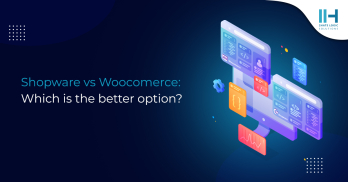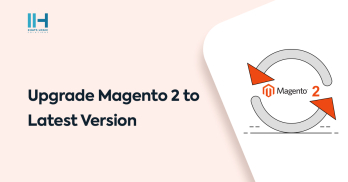Greetings! I'm Aneesh Sreedharan, CEO of 2Hats Logic Solutions. At 2Hats Logic Solutions, we are dedicated to providing technical expertise and resolving your concerns in the world of technology. Our blog page serves as a resource where we share insights and experiences, offering valuable perspectives on your queries.
You did a successful Magento installation, the base theme is showing up and you are all good to go. Then you uploaded your theme and updated it from the Magento backend. Still, it’s not showing up. This is a problem that might eat up some of your time. Usually, a straightforward solution will fix it.
Once you’ve created the theme in the right folder, just run these commands:
| 1 2 3 4 5 6 7 | php magento cache:clear php magento setup:upgrade php magento setup:di:compile and php magento setup:static-content:deploy --theme {vendorName}/myTheme2 |
That should do it!

Related Articles