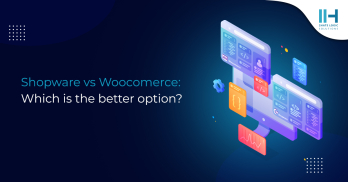Greetings! I'm Aneesh Sreedharan, CEO of 2Hats Logic Solutions. At 2Hats Logic Solutions, we are dedicated to providing technical expertise and resolving your concerns in the world of technology. Our blog page serves as a resource where we share insights and experiences, offering valuable perspectives on your queries.
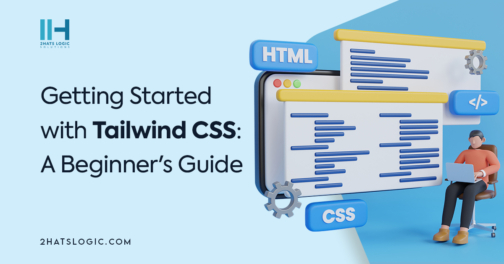
Are you a web developer tired of writing custom CSS for every project, or feeling overwhelmed by the complexity of traditional CSS frameworks? If so, Tailwind CSS might be the solution you’ve been looking for. Tailwind CSS is a utility-first CSS framework that streamlines your development process and empowers you to create stunning user interfaces with minimal effort. In this beginner’s guide, we’ll walk you through the basics of Tailwind CSS and get you up to speed with its powerful features.
What is Tailwind CSS?
Tailwind CSS is a utility-first CSS framework, which means it provides a collection of low-level utility classes that you can combine to build custom user interfaces. Instead of predefined components, Tailwind CSS gives you small, composable utility classes like colours, spacing, typography, and more. This approach allows for extreme flexibility while keeping your HTML clean and free from excessive custom CSS.
Key Features of Tailwind CSS
Utility-first: Tailwind CSS is a utility-first CSS framework, which means that it provides a set of atomic utility classes that you can combine to create custom styles. This makes it a great choice for developers who want to create fast, responsive, and flexible designs.
Flexible: You can use it to create a wide variety of designs, from simple to complex. This makes it a great choice for both beginners and experienced developers.
Simplicity: You don’t need to know a lot of CSS to get started. This makes it a great choice for developers who want to get up and running quickly.
Performance: Tailwind CSS is a performance-optimised CSS framework. This is because it does not require you to write a lot of CSS code. Instead, you can use utility classes to quickly and easily style your elements.
Responsiveness: This means that your designs will look good on all screen sizes.
Customization: You can change the colours, fonts, and other settings to match your specific needs.
SEO: Tailwind CSS is SEO-friendly. This means that your designs will not affect your website’s SEO ranking.
Scalability: Tailwind CSS is highly scalable. This means that it can be used to create large and complex websites.
Installation
Getting started with Tailwind CSS from scratch is a breeze when you utilise the Tailwind CLI tool, which offers the simplest and fastest setup process.
Install Tailwind CSS
| 1 2 | npm install -D tailwindcss npx tailwindcss init |
tailwind.config.js.
Configure your template paths
12345678/** @type {import('tailwindcss').Config} */module.exports = {content: ["./src/**/*.{html,js}"],theme: {extend: {},},plugins: [],}
Add the paths to all of your template files in the tailwind.config.js file to let Tailwind know which files to scan for used classes.
Add the Tailwind directives to your CSS
| 1 2 3 | @tailwind base; @tailwind components; @tailwind utilities; |
@tailwind directives for Tailwind’s layers (base, components, utilities) in your main CSS file.
Start the Tailwind CLI build process
| 1 | npx tailwindcss -i ./src/input.css -o ./dist/output.css --watch |
Start using Tailwind in your HTML
| 1 2 3 4 5 6 7 8 9 10 11 12 13 | <!doctype html> <html> <head> <meta charset="UTF-8"> <meta name="viewport" content="width=device-width, initial-scale=1.0"> <link href="/dist/output.css" rel="stylesheet"> </head> <body> <h1 class="text-3xl font-bold underline"> Hello world! </h1> </body> </html> |
Tailwind Documentation
The Tailwind CSS documentation is a treasure trove of knowledge, offering comprehensive content on installation, utility classes, responsive design, theming, and more. With interactive examples and easy navigation, developers of all levels can quickly find answers to their questions. Stay updated with changelogs and release notes as Tailwind evolves. Unlock the full potential of Tailwind with its powerful documentation!
Community Support
The Tailwind CSS community support is a driving force behind its success. With an active Discord server, engaging forums, collaborative GitHub contributions, and an inclusive culture, developers thrive together. Sharing knowledge, tutorials, and project showcases inspire creativity and continuous improvement. Together, we grow and build exceptional web interfaces with Tailwind CSS.
Conclusion
Tailwind CSS is an excellent choice for developers who value efficiency, flexibility, and maintainable code. By leveraging its utility-first approach, you can build beautiful user interfaces faster and with less code. So, what are you waiting for? Give Tailwind CSS a try in your next project, and experience the joy of hassle-free CSS development! Happy coding!

Related Articles