Greetings! I'm Aneesh Sreedharan, CEO of 2Hats Logic Solutions. At 2Hats Logic Solutions, we are dedicated to providing technical expertise and resolving your concerns in the world of technology. Our blog page serves as a resource where we share insights and experiences, offering valuable perspectives on your queries.

Quick Summary
Shopware offers extensive customization capabilities through its modular architecture. From plugin development to API integration, developers can modify virtually every aspect of the platform while maintaining code quality and performance. This guide explores customization options, best practices, and implementation strategies.
Imagine that you’ve just landed a major e-commerce project and your client wants everything custom-made. Like from unique product displays to specialized checkout flows.
As a developer, did you know that Shopware customization will be able to fulfil the requirements? In this comprehensive guide, we’ll explore how Shopware 6 handles customization from a developer’s perspective.
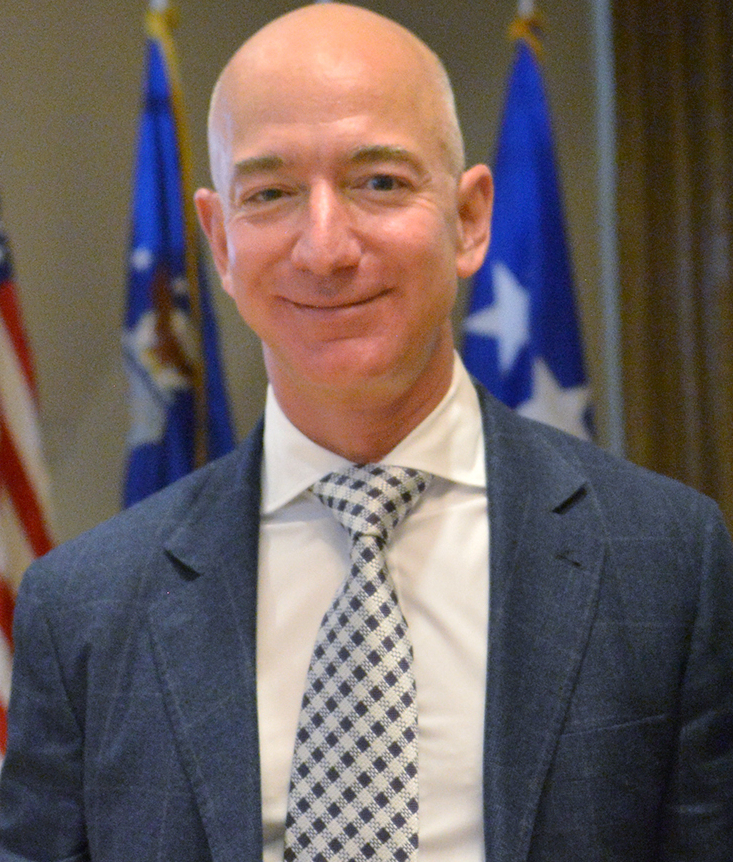
The key to successful e-commerce isn’t just selling products, it’s creating unique experiences that set you apart from competitors.
Core Shopware Customization Features

1. Plugin System (Extensibility)
Shopware uses a plugin system, built on a plugin-based architecture, to make it easy to add new features or extend its core functionalities. This system allows developers to create custom extensions.
It integrates well with PHP and Symfony components, making it powerful and flexible. Developers can extend both the shopfront (what customers see) and the admin panel (where you manage the store).
Explore our powerful Shopware plugins to improve your store’s functionality and performance.
2. Shopware Themes & Storefront Customization
Shopware allows you to create custom Shopware themes for your shopfront using Twig templates (for layout) and SCSS (for styling). You can also make dynamic changes using JavaScript and Vue.js.
To make things easier, Shopware supports theme inheritance, where you can build new themes based on existing ones, saving time and effort.
Additionally, it’s important to keep responsive design in mind, ensuring your store looks great on all devices, from desktops to mobile phones.
3. Custom Fields & Entities
Shopware lets you add custom fields to existing entities (like products, customers, or orders) to store extra information. You can also create entirely new entities using Shopware’s entity system, which is great for building custom features.

The best software is custom-built to solve specific problems. Off-the-shelf solutions rarely fit perfectly
4. Events & Hooks
Shopware uses an event-driven architecture, which means actions in the system (like saving a product or placing an order) trigger events. Developers can use event subscribers and listeners to “listen” to these events and add custom logic or modify processes.
This allows you to change how Shopware works without altering its core code. However, it’s important to keep performance considerations in mind, as too many event listeners or heavy logic can slow down your store.
5. API & Headless Commerce
Shopware provides a Store API for managing frontend interactions (like fetching products or handling carts) and an Admin API for backend operations (like managing orders or customers). These APIs follow RESTful best practices, making them easy to use and integrate with other systems.
For security, Shopware ensures proper authentication to protect your data and keep your store safe. This makes Shopware a great choice for headless commerce, where the frontend and backend are separated for more flexibility.
6. Performance Optimization
To make your Shopware store faster, you can use caching strategies like Redis (for storing frequently accessed data) and HTTP caching (for speeding up page loads). You can also create custom cache handlers to fine-tune how caching works for your specific needs.
Database optimization is key. This includes indexing, efficient queries, and cleaning up unused data. Lastly, asset management like optimizing images, CSS, and JavaScript helps reduce load times and improves the overall user experience.
Pro Tip: Implement caching early in development. It’s easier to build with caching in mind than to add it later.
8. Custom Reports & Data Export
Developers can build custom reporting dashboards directly in the Shopware admin panel. These dashboards can display important data and insights tailored to your business needs.
Additionally, you can create custom CSV or Excel exports to extract specific data based on your unique business logic. This will make it easy to analyze or share information outside of Shopware.
Conclusion
Shopware’s customization capabilities empower developers to create unique and powerful e-commerce solutions. From its flexible plugin system to robust APIs, the platform provides all the tools needed to build scalable, maintainable online stores.
Need expert help with your Shopware project? As a specialized Shopware agency, we offer comprehensive customization services to bring your e-commerce vision to life. From custom plugin development to complete store implementations, our team of experienced Shopware developers is ready to help you take the best advantage of Shopware. Contact us today to discuss your project requirements.
FAQ
How do I start with Shopware customization?
Begin with the official developer documentation and create a simple plugin to understand the basics.
What's the best way to handle custom fields?
Use Shopware's entity system and avoid direct database modifications.
How can I ensure my customizations are upgrade-safe?
Follow Shopware's plugin structure and avoid modifying core files.
How do I optimize performance with heavy customizations?
Implement caching, use async operations, and follow database optimization best practices.

Related Articles






