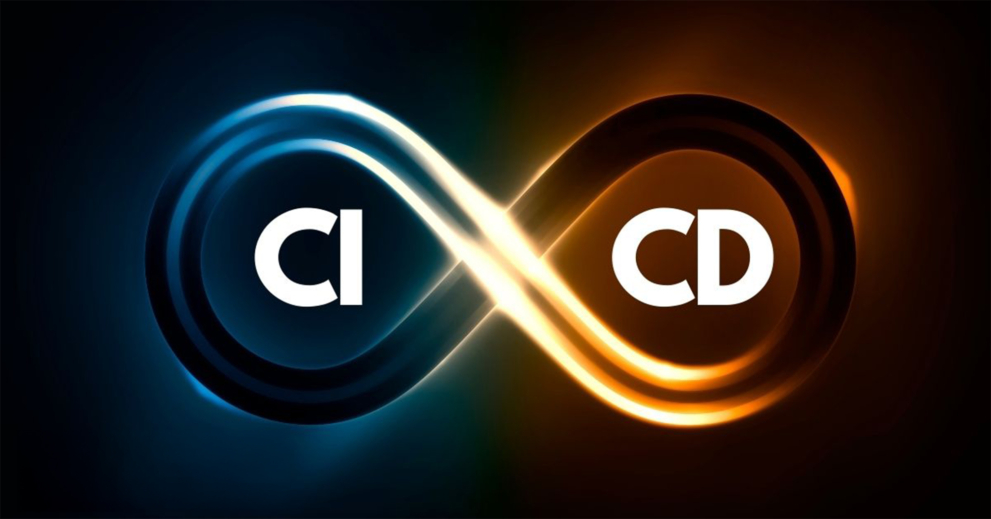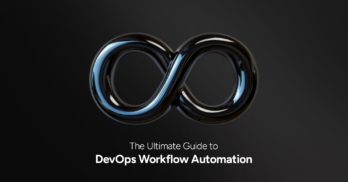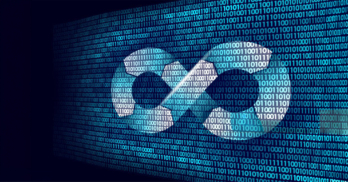Greetings! I'm Aneesh Sreedharan, CEO of 2Hats Logic Solutions. At 2Hats Logic Solutions, we are dedicated to providing technical expertise and resolving your concerns in the world of technology. Our blog page serves as a resource where we share insights and experiences, offering valuable perspectives on your queries.
Modern software development revolves around a CI/CD pipeline, which integrates code changes directly into a productive environment. Building, testing, and deployment tasks are optimized to guarantee the fastest possible delivery with the fewest possible faults. For a developer who is new with CI/CD pipelines, it can be daunting to understand the fundamentals.This guide will break down the process, explaining how they function and why they’re crucial.
What is CI/CD?
CI/CD stands for Continuous Integration and Continuous Delivery or Continuous Deployment. This term refers to one of the building blocks of DevOps, focused on the automation and modernization of several phases involved in the software development process.
Continuous Integration (CI): Code changes done by various developers are frequently integrated into a shared repository. The integration of change automatically triggers a build and tests to ensure new code does not introduce errors and keeps the code stable.
Continuous Delivery (CD): This automatically prepares the code changes for release to the deployment environment once all tests pass in the CI process. It ensures that the software is always ready for release.
Continuous Deployment (CD): This is the stage where all tested codes that pass all tests are automatically deployed into production hence removing manual approvals.
Importance of CI/CD in DevOps
CI/CD Pipelines form a critical part of DevOps because they allow for rapid and stable delivery of high-quality software. The traditional approach to development usually runs into bottlenecks and delays deployment:
- CI/CD largely eliminates the possibility of human error
- Accelerates the overall delivery timeline.
Resulting in quicker feature releases and improved software stability for businesses.
Understanding CI/CD Pipelines
Definition of CI (Continuous Integration)
Continuous Integration focuses on the regular integration of code changes into a shared repository where automated builds and tests ensure early detection of issues. Hence, continuous integration enables teams to identify bugs early, keeping their codebase consistent and quality-driven.
Definition of CD (Continuous Delivery / Continuous Deployment)
Continuous Delivery
This ensures code is production-ready since this would automate the deployment steps to a staging environment.
Continuous Deployment
This approach fully automates the release process, letting validated code changes be deployed into production without needing manual steps.
How CI/CD Pipelines Work?
A CI/CD pipeline automates the end-to-end process of software delivery. It starts with code integration (CI), followed by building and testing the software. Once the code passes all tests, it moves on to deployment (CD). Monitoring and feedback systems are also implemented to ensure swift detection of any issues after deployment. A typical pipeline consists of these steps:
- Developer commits code changes.
- The system automatically builds the updated code.
- Automated tests are run to ensure the new code works correctly.
- If successful, the code is deployed to a staging environment or directly to production.
- Monitoring tools gather performance data and feedback after deployment.
Benefits of Implementing CI/CD Pipelines
- Increased Deployment Frequency: CI/CD lets changes in the code be deployed faster, so companies can respond better to the market.
- Improved Code Quality: Automated testing in the pipeline reduces bugs and improves the overall quality of software.
- Faster Time to Market: It also reduces the lead time from code creation to delivery so new features are available sooner.
- Enhanced Collaboration Across Teams: CI/CD fosters a culture of shared responsibility and teamwork, which helps in promising better communication among various teams involved in development, operations, and testing teams.
Common CI/CD Tools
- Jenkins: A highly customizable open-source automation server that supports numerous plugins for different workflows.
- GitLab CI: A built-in CI/CD tool within GitLab, designed for easy integration with Git repositories.
- CircleCI: A user-friendly and scalable tool known for its faster setup and flexibility.
Choosing the Right Tool for Your Team
Selecting the appropriate CI/CD tool is essential and should be based on factors such as project size, budget, team dynamics, and specific requirements. For instance, the need for thorough customization makes Jenkins ideal for some teams, while teams that have already adopted GitLab for source code management can rely more on GitLab CI.
Setting Up Your First CI/CD Pipeline
Step-by-Step Guide to Pipeline Setup
- Set Up Your Source Code Repository: Select a platform like GitHub or GitLab.
- Select Your CI/CD Tool: Choose between tools like Jenkins, CircleCI, or GitLab CI.
- Configure Build Automation: Automate the build process to run when code changes are made.
- Establish Automated Testing: Set up tests that run automatically after building the code.
- Determine Deployment Processes: Decide how and when your code will be deployed.
- Implement Monitoring: Use tools that provide insights into application performance post-deployment.
Best Practices for Pipeline Configuration
- Keep the pipeline configuration simple and focused on essential steps.
- Use a version control system to maintain the CI/CD pipeline itself.
- Implement robust branching strategies that align with development processes.
- Ensure comprehensive test coverage for code before deployment.
Challenges and Solutions in CI/CD Implementation
Common Pitfalls to Avoid
- Insufficient Automation: Relying on manual processes at any pipeline stage can hinder efficiency and lead to errors.
- Overcomplicating the Pipeline: Keeping the pipeline too complex can lead to confusion and slow performance.
Strategies for Overcoming Challenges
- Start Small: Using a basic pipeline is good to start with and then improves as the firm gains experience or knowledge in the industry.
- Involve the Entire Team: Ensure all relevant stakeholders are engaged in the process to facilitate better communication and collaboration.
Future of CI/CD in DevOps
Trends and Predictions
- AI and Machine Learning Integration: Testing and deployment will be efficiently supported by AI as pipelines become more complicated over time.
- Infrastructure as Code (IaC): Automation of infrastructure management is emerging as new standard practice, enabling CI/CD pipelines.
- Multi-cloud CI/CD Strategies: As companies adopt multi-cloud architectures, CI/CD practices will evolve to accommodate deployments across diverse environments.
Conclusion
The CI/CD pipeline completely changes the face of the software delivery with its automation streams, bringing forward faster software release cycles with higher quality code besides improving team collaboration. If you haven’t yet embraced CI/CD methodologies, now is the perfect time to integrate them into your workflows. DevOps services can help you implement the right tools and practices to streamline your software development process, positioning your team for success in a competitive landscape.
FAQ
Is CI/CD only for large companies?
No, CI/CD practices can benefit organizations of any size. Startups and small teams can adopt CI/CD to accelerate their development processes and improve software delivery.
Do I need cloud infrastructure to use CI/CD?
No, you can set up CI/CD on local servers or use cloud-based services. However, cloud infrastructure can simplify the process and provide more flexibility.
Will CI/CD slow down my development process initially?
There may be a short learning curve, but once the pipeline is set up, it will streamline your process and make development faster and more reliable.
What should I automate first in my CI/CD pipeline?
While there may be a short learning curve, once the pipeline is set up, it will streamline your process and make development and releases faster and more reliable.

Related Articles