Greetings! I'm Aneesh Sreedharan, CEO of 2Hats Logic Solutions. At 2Hats Logic Solutions, we are dedicated to providing technical expertise and resolving your concerns in the world of technology. Our blog page serves as a resource where we share insights and experiences, offering valuable perspectives on your queries.

Are you a small or mid-sized ecommerce business struggling to choose the right ERP solution? You’ve landed in the right place. You no longer have to struggle with manually entering data into spreadsheets. Let’s find a solution that meets your business’s growing requirements. The shift from manual to digital processes is now a necessity. You can’t afford to fall behind in the market. Let’s find out what small and mid-sized business owners need to know before selecting an ERP system that suits their business. You will also find which ERP is right for your business.
Are you confused about which ERP fits your business needs? Let’s find clarity together in a free 30-minute consultation.
Book a Free ERP Selection Consultation
Signs your business is ready for ERP
As the first step, recognize the key indicators that signal the time to invest. Look at the indicators that point you to the ERP system.

- Missing orders and shipping delays
- Time-consuming manual data entry
- Constant inventory problems
- Slow and complex financial reporting
- Poor communication between teams
- Lost business due to inaccurate information
Pro Tip: If you manage multiple online stores, an ERP system can be the best option. It provides centralized control across all stores. This guarantees smoother operations and consistent data management.
Match whether these signs coincide with your business and make timely decisions about ERP adoption.
Key Features to Look for in an ERP System
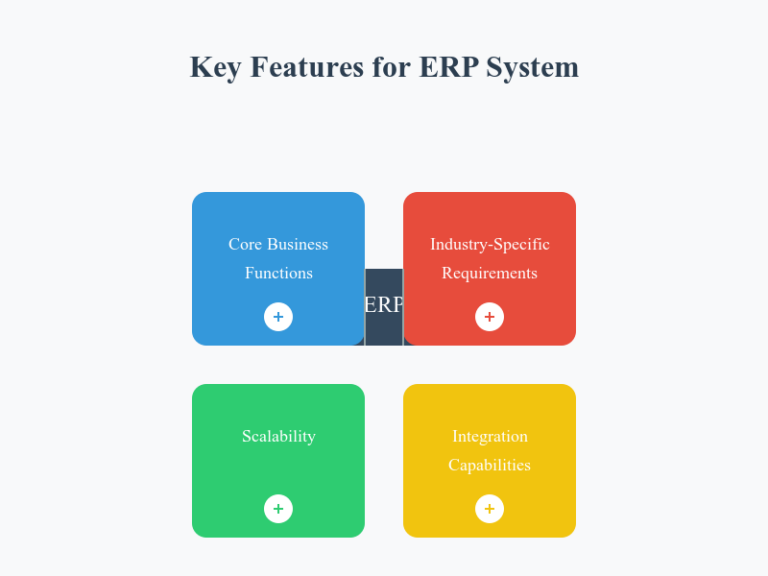
Before choosing an ERP system, look into the core functionalities your business needs to cover. Some things, like managing inventory, finances, and customer information, need to be available in one place. Consider other unique requirements specific to your industry. Some ERP solutions for small to mid-sized businesses offer features to make your daily operations easier. You can customize ERP based on your industry requirements. Keep in mind that as your business grows, choose the system that grows along with it. It should support the growing data and users without any issues. If you are looking for additional features to enrich your business, check the integration capabilities of the system with e-commerce platforms.
Critical Factors in ERP Selection
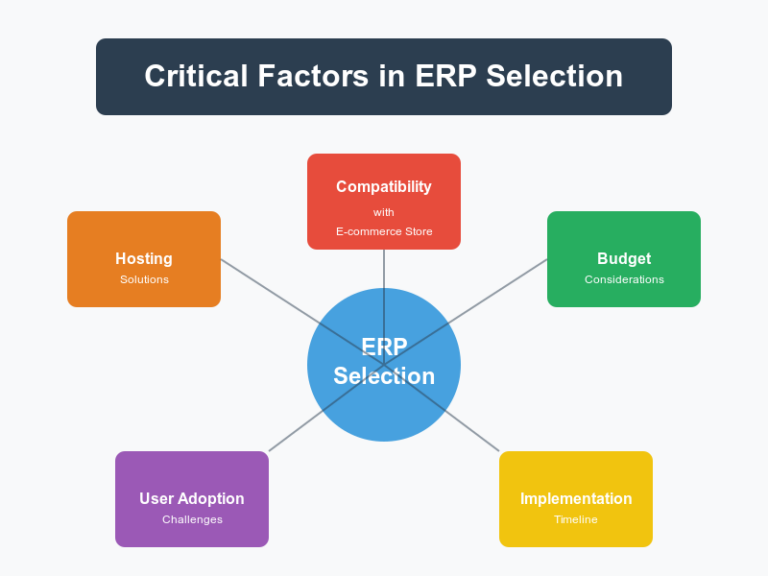
1. Compatibility with your ecommerce store.
Compatibility with your existing e-commerce system is a crucial factor in ERP selection. Choose one that integrates with your ecommerce platform to improve performance and support a positive customer experience.
2. Budget Considerations
You are the one who knows your business well. Always check whether your ERP for small to mid-sized businesses fits within the budget.
3. Implementation Timeline
The timeline is critical to avoid disruptions and unplanned delays.
4. User Adoption Challenges
Select a system with an intuitive interface and adequate training resources to encourage quick and efficient user adoption.
5. Cloud vs. On-Premise Solutions
Decide between cloud-based and on-premise options by assessing factors like data security, scalability, and long-term operational costs.
Tips for Successful ERP Implementation
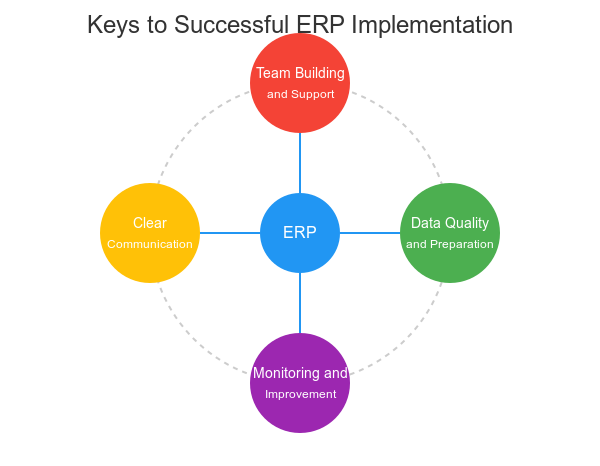
1. Team building and support
The software itself is not enough to make things smoother. The team should be ready to make decisions along the way. Build a strong team to represent every department in your business. The sales team, operations staff, finance experts, and warehouse managers all should be communicated to avoid missing crucial requirements. More importantly, when leadership actively supports the project and communicates its importance, you’ll find fewer roadblocks along the way.
2. Data quality and preparation
The quality of the data matters. It can break or make your ERP implementation. Imagine that you are moving into a new house and you won’t be carrying the old junk to the new house right? The same applies here: clean up your existing data, remove duplicates, and set standards for how information should be entered. To save from other problems when it’s live, you could thoroughly create clear rules about who can add or modify the data.
3. Clear communication
Good communication is the key to handling changes. Let your team know what is happening why it’s happening and the benefit of it. Challenges and benefits should be communicated clearly with the team. Adequate training should be provided.
4. Post-implementation and monitoring
After launch, monitor system performance and gather feedback. Make adjustments as necessary to enhance the ERP’s alignment with your goals. Regular assessments can ensure it continues to add value.
Choosing the Right ERP for Small and Mid-Sized Enterprises
Pickware ERP
Pickware is a Shopware-native ERP solution designed specifically for small businesses seeking a straightforward and efficient way to manage their eCommerce operations.
As a Shopware-native solution, Pickware works without additional plugins or third-party software, ensuring a hassle-free experience. Keep track of your stock across multiple warehouses with real-time updates. Simplifies pick-and-pack workflows with the Pickware Mobile app, which connects to barcode scanners for smooth operations. Direct integration with major shipping providers like DHL and UPS. Perfect for small teams without extensive technical expertise.
Why Choose Pickware?
Pickware is ideal for small businesses that rely on Shopware as their eCommerce platform. Its deep integration, cost-effectiveness, and ease of use make it the perfect choice for businesses just starting or operating on a smaller scale.
Xentral ERP
Xentral is a cloud-based ERP solution for medium-sized businesses that require active features and multi-channel support to scale efficiently.
Offers smooth integration with Shopware and other platforms, making it highly versatile. Automates tasks like invoicing, order processing, and procurement to save time and reduce errors. Easily manage your sales across marketplaces (e.g., Amazon, eBay) and offline stores. From CRM and production planning to financial management, you can tailor Xentral to your needs. Perfect for businesses aiming to grow, with features that support increased complexity and operations.
Why Choose Xentral?
Xentral is ideal for medium-sized businesses that need more advanced functionality and scalability. Its flexibility and extensive automation features make it perfect for companies looking to expand and manage multi-channel operations effectively.
Pro Tip:
Small Businesses: Opt for Pickware for its seamless integration, simplicity, and affordability, making it the ideal entry-level ERP for Shopware users.
Medium-Sized Businesses: Choose Xentral for its powerful automation tools, multi-channel support, and scalability, helping you handle growing operational demands.
Benefits of integrating an ERP system with e-commerce
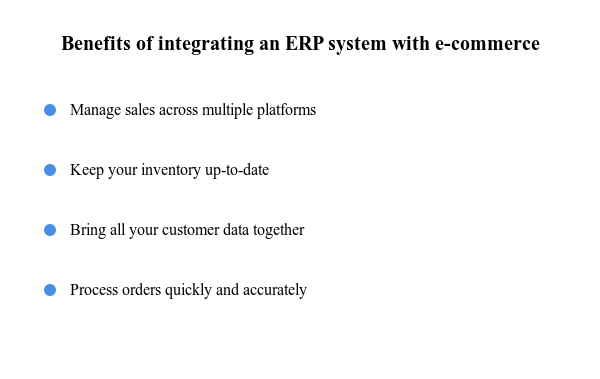
An integrated ecommerce system means it connects all things. This integration reduces manual work and errors, enhancing both customer and operational satisfaction.
Manage sales across multiple platforms
An integrated ERP system allows you to manage sales across multiple platforms, from your website to third-party marketplaces, all in one place. This centralization helps maintain consistent product listings, pricing, and order processing across all channels.
Keep your inventory up-to-date
By syncing inventory in real-time across all sales channels, an integrated system ensures accurate stock levels and prevents overselling. This synchronization improves order fulfillment efficiency and minimizes costly stockouts or overstock situations.
Bring all your customer data together
Customer data is unified and accessible in one system, enabling businesses to offer personalized experiences and more targeted marketing. With insights into customer behavior and purchase history, you can provide offerings to increase customer retention and loyalty.
Process orders quickly and accurately
Real-time order processing checks that your ERP system updates automatically with each order, reducing delays and human error. This allows businesses to offer faster, more reliable order fulfilment, meeting customer expectations for swift delivery and accurate tracking.
ERP integration with Shopware to manage multiple stores
If you’re running multiple online stores, integrating an ERP system with Shopware can simplify your operations. Shopware is a flexible platform for businesses with multiple stores. When it is paired with an ERP, it allows you to manage all your sales channels from one central system. A PIM system helps you keep your product information organized and accurate, making it easy to share the same details across all your stores and marketing channels. With the right e-commerce ERP integration, you can organize processes, no matter how many stores you have. Our Shopware Agency team specializes in ERP integration for Shopware, offering solutions to help your business grow.
FAQ
What is the full form of ERP?
ERP stands for Enterprise Resource Planning. It is a type of software that helps businesses manage core processes like finance, supply chain, manufacturing, human resources, and more.
Will switching to ERP risk my current business data?
No. Your data stays safe during the switch. Most ERPs offer step-by-step migration with backup systems. You can even run both systems parallel initially for safety.
Can you provide a list of popular ERP software?
Pimware
Xentral
Table of contents
- Signs your business is ready for ERP
- Key Features to Look for in an ERP System
- Critical Factors in ERP Selection
- Tips for Successful ERP Implementation
- Choosing the Right ERP for Small and Mid-Sized Enterprises
- Benefits of integrating an ERP system with e-commerce
- ERP integration with Shopware to manage multiple stores

Related Articles






