Greetings! I'm Aneesh Sreedharan, CEO of 2Hats Logic Solutions. At 2Hats Logic Solutions, we are dedicated to providing technical expertise and resolving your concerns in the world of technology. Our blog page serves as a resource where we share insights and experiences, offering valuable perspectives on your queries.
Quick Summary
An ERP system unifies business functions like finance, HR, and inventory, improving efficiency and decision-making. Key types include on-premise, cloud, hybrid, and industry-specific solutions. Choosing the right ERP depends on business needs, scalability, and costs. Implementation challenges include high costs and user adoption, but the right ERP drives growth and efficiency.
Running multiple systems to manage your business? It’s like trying to solve a puzzle with pieces from different boxes.
That’s where ERP comes in, one unified system for everything from sales and inventory to finances and HR: no more scattered data or outdated spreadsheets. Let’s explore how ERP could be the solution you’ve been looking for.
What is an ERP system?
Enterprise Resource Planning (ERP) software connects and manages a business’s key functions, such as finance, HR, inventory, and customer service, in one place.
ERP centralizes data, allowing information to flow smoothly across departments. It also helps automate daily tasks, save time, and reduce errors.
Key Features of an ERP System:
Here are the key capabilities of an ERP you can utilize:
- Centralized Data: Consistent, accurate information across the company.
- Automation: Automates routine tasks like invoicing and inventory management.
- Real-Time Reporting: Access up-to-date data to make informed decisions.
- Collaboration: Teams can share data and collaborate easily within the same system.
- Scalability: ERP grows with your business, adding new capabilities as needed.
Key Modules of an ERP System
ERP systems consist of several key modules that help businesses run smoothly by managing different functions. Below are some of the most essential modules.
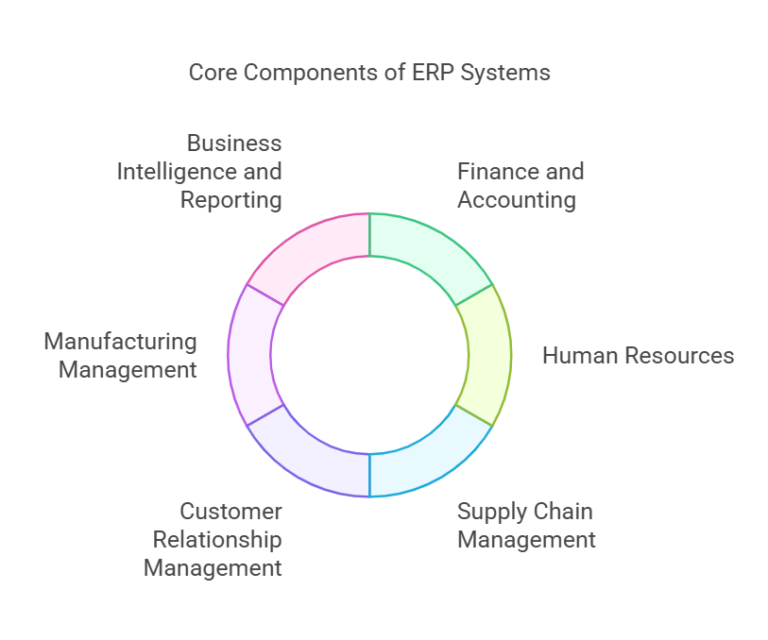
Finance and Accounting
Finance and Accounting module manages all financial transactions, budgeting, accounting, and reporting. This module includes key features such as general ledger management, automated invoicing and billing, tax calculation and compliance, and financial reporting.
Benefits: Improved financial management, faster reporting, and better compliance.
Human Resources (HR)
The HR module handles employee data, payroll, recruitment, performance tracking, and compliance with labor laws. By automating these tasks, HR can focus on strategic goals instead of administrative work.
Benefits: Simplified recruitment process, payroll accuracy, and employee management.
Supply Chain Management (SCM)
SCM modules oversee inventory, procurement, and logistics. They ensure that the right products are available at the right time, helping businesses meet customer demand without overstocking or running out of inventory.
Key features include inventory tracking and stock control, supplier relationship management, and order processing and fulfillment
Benefits: Reduced operational costs, improved order fulfillment, and better supplier relationships.
Pro Tip
ERP grows with your business, adding new capabilities as needed. Learn more about Custom ERP Software Benefits.
Customer Relationship Management (CRM)
The CRM module helps businesses manage their customer interactions. It tracks sales, marketing efforts, and customer service interactions to provide a smooth customer experience.
Benefits: Increased sales, better customer service, and stronger customer loyalty.
Manufacturing Management
For businesses involved in manufacturing, this module helps with production planning, scheduling, and tracking. It ensures optimal resource usage and smooth production processes.
Benefits: Improved production efficiency, reduced downtime, and lower production costs.
Pro Tip
Choosing the right ERP modules depends on your business needs. Assess which areas need improvement and prioritize accordingly.
Business Intelligence & Reporting
Business intelligence (BI) gathers data from all ERP modules and turns it into actionable insights. It offers dashboards and reports that help executives and managers make informed decisions.
Benefits: Better decision-making, data-driven insights, and real-time performance monitoring.
Benefits of Implementing an ERP System
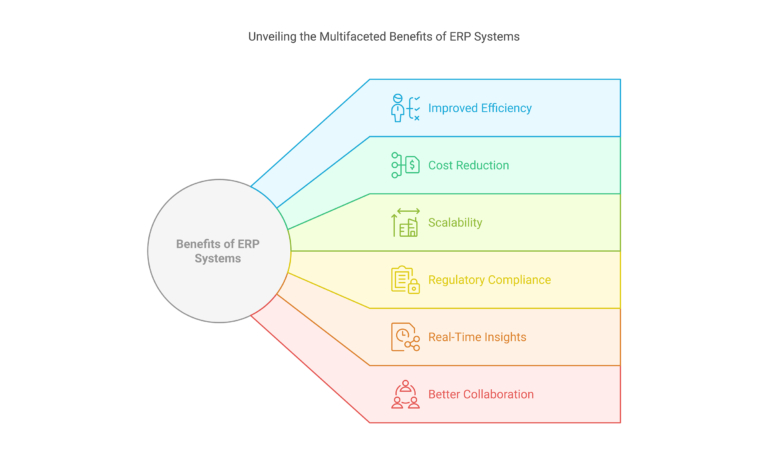
Implementing an ERP system offers a wide range of benefits to businesses, helping to simplify operations, improve efficiency, and make informed decisions. Here’s how an ERP system can positively impact your business:
- Improved Efficiency: Faster decision-making and reduced operational delays.
- Cost Reduction: Optimized resource allocation and cost control.
- Scalability: Supports business growth and changes over time.
- Regulatory Compliance: Simplifies compliance and reduces legal risks.
- Real-Time Insights: Access to timely data for better business management.
- Better Collaboration: Enhanced interdepartmental information sharing.
- Improved Customer Service: Increased satisfaction and loyalty.
Pro Tip
While ERP systems require an initial investment, the long-term benefits of improved efficiency, cost savings, and growth potential make it a worthwhile investment for businesses aiming for long-term success.
ERP Selection: 5 Things That Actually Matter
Finding an ERP solution that truly fits your company shouldn’t be complicated. Here are the key factors that matter:
Understand Your Business Needs
Focus on your pain points first. What’s slowing down your business? Whether it’s messy financials, customer service hiccups, or inventory headaches, start there. Make a simple list of must-have features – no need to overcomplicate it.
Tip: Create a detailed list of features your business requires and prioritize them.
Industry-Specific Requirements
Your business is unique. A manufacturing company needs different tools than a retail business. Make sure your ERP can handle your industry’s specific demands right out of the box.
Growth & Flexibility
Your business will grow, so make sure your ERP can keep up. You’ll want something that can flex with your needs without requiring a complete overhaul down the road.
Pro Tip
Once you’ve narrowed down your options, request a demo or trial of the ERP system. This will give you a firsthand experience of the software’s functionality and help you make an informed decision.
User-Friendliness
The best ERP in the world is useless if your team hates using it. Look for something intuitive that won’t require months of training to master.
Real Costs
Beyond the sticker price, understand what you’re paying for – including setup, training, and maintenance. Focus on value rather than just the lowest price tag.
Overwhelmed by ERP options?
Tip: Don’t just focus on the initial cost; consider the long-term value of the system.
Types of ERP Systems
The main types of ERP systems include on-premise, cloud-based, hybrid, and industry-specific solutions. Let’s explore them in detail.
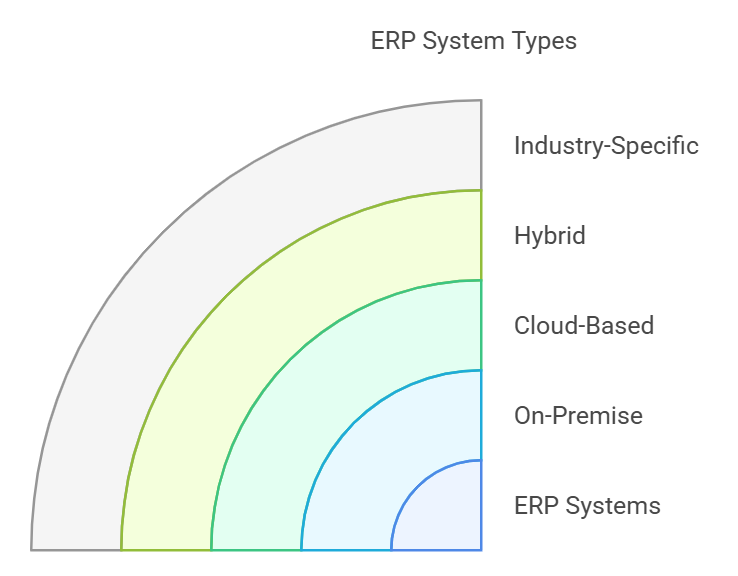
On-Premise ERP Systems
On-premise ERP systems are installed on a company’s servers, giving businesses full control over their data, security, and customization. This type of ERP is ideal for large organizations with complex needs and robust IT infrastructure.
However, it requires a significant upfront investment and ongoing maintenance costs. With on-premise solutions, businesses enjoy strong data security and privacy. They also maintain complete control over system updates and upgrades.
Cloud-Based ERP Systems
Cloud-based ERP systems are hosted remotely and accessed via the Internet. They offer a subscription-based pricing model, which makes them perfect for small to medium-sized businesses.
Cloud-based systems provide flexibility, scalability, and a lower initial investment. These solutions allow businesses to scale easily as they grow while benefiting from automatic updates and maintenance managed by the vendor.
Not sure which ERP type fits your business?
Hybrid ERP Systems
Hybrid ERP combines the features of both on-premise and cloud systems. This solution offers the flexibility of cloud technology with the control of on-premise infrastructure.
Hybrid ERP is ideal for businesses that need to store sensitive data on-site while utilizing the scalability and accessibility of cloud tools for other functions. It is particularly suited for industries with strict data security requirements.
For ecommerce businesses using Shopware 6, certain ERP systems offer better integration capabilities.
Industry-Specific ERP Systems
Industry-specific ERP solutions are made to meet the unique needs of businesses in specific sectors, such as manufacturing, retail, or healthcare. These systems have pre-configured features and templates to fit each industry’s workflows and compliance standards.
Industry-specific ERP systems offer quicker implementation times and better alignment with business processes by reducing the need for extensive customization.
Challenges in Implementing an ERP System
Implementing an ERP system can transform your business, but it also presents challenges that must be addressed for a smooth transition. Understanding these challenges can help you plan effectively and minimize disruptions.
- High Initial Costs
- Customization and Integration Issues
- User Resistance and Adoption
- Data Migration Challenges
- Ongoing Maintenance and Support
- Time-Consuming Implementation Process
Pro Tip
Plan for a phased implementation and get buy-in from all departments early in the process to overcome these challenges.
Conclusion
The truth is, picking an ERP system doesn’t have to be overwhelming. Focus on your business needs, not what vendors say you should want.
Whether you go cloud or on-premise, industry-specific or general, what matters most is finding a solution that grows with your business and makes your team’s daily work easier. The best system is the one your people will use.
Partner with 2Hats Logic, and let us handle the heavy lifting by helping you find and implement the perfect solution for your team.
FAQ
What is an ERP system?
An ERP (Enterprise Resource Planning) system is software that integrates various business functions, such as finance, HR, manufacturing, and sales, into one unified system to improve efficiency and data flow across the organization.
What are the benefits of implementing an ERP system?
Implementing an ERP system can simplify business processes, reduce operational costs, enhance decision-making with real-time data, improve customer service, and support growth and scalability.
How do I choose the right ERP system for my business?
Consider factors such as your business needs, industry-specific requirements, scalability, customization options, ease of use, and budget. It’s essential to select an ERP system that aligns with your strategic goals and can scale as your business grows.
What is the cost of an ERP system?
The cost of an ERP system varies based on the type of system, the number of users, and additional features. On-premise solutions generally require higher upfront investments, while cloud-based systems offer subscription-based pricing models.
Can ERP systems be customized?
Yes, many ERP systems offer customization options to better fit your business processes. However, the level of customization depends on the type of ERP system and your business needs.

Related Articles







