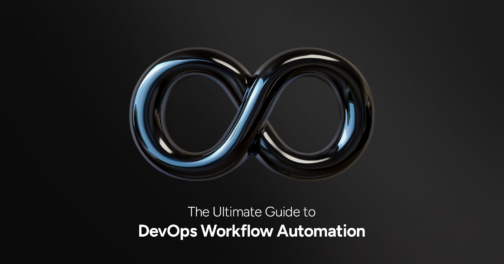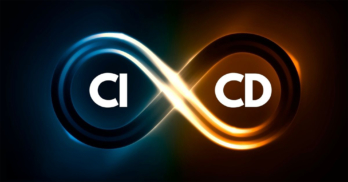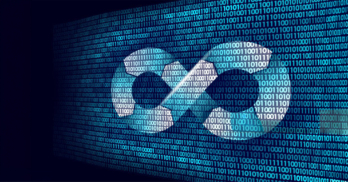Greetings! I'm Aneesh Sreedharan, CEO of 2Hats Logic Solutions. At 2Hats Logic Solutions, we are dedicated to providing technical expertise and resolving your concerns in the world of technology. Our blog page serves as a resource where we share insights and experiences, offering valuable perspectives on your queries.
How can DevOps workflow automation help teams achieve faster, higher-quality releases? What if routine tasks, testing, and deployments were automated, freeing time and reducing errors?
DevOps Workflow Automation has become essential for integrating development and operations teams, streamlining processes, and speeding up delivery without compromising quality. This guide dives into the core components of DevOps automation, its key benefits, and practical ways to implement it effectively for maximum impact. Ready to see how automation can transform your DevOps processes? Let’s explore.
DevOps and Its Core Principles
DevOps is the cultural and technical approach focused on collaboration between development and operations teams. It helps break organizational silos and improves communication, increases productivity, and delivers software faster.
Role of Automation in DevOps
The core practice of DevOps is automation. It reduces manual intervention and the chance of human error, fastening the development lifecycle. Core areas of DevOps Automation include continuous integration (CI), continuous delivery (CD), and Infrastructure Management.
Benefits of Workflow Automation
Investment in Workflow automation will yield returns, including quicker deployment, quality software, and increased productivity. Companies can utilize these features to deliver features and fixes faster to customers.
Common Challenges and Solutions
While adopting automation, teams may face challenges such as resistance to change, tool integration issues, and the need for upskilling. Early identification will help management plan for the change and navigate these issues effectively.
Building Blocks of Automation
Continuous Integration (CI): Continuous Integration (CI) involves frequently merging code changes into a shared repository. Running automated tests ensures that new changes keep existing functionality intact. It speeds up development, provides feedback faster, and identifies issues. With this, stable builds and faster development cycles occur.
Continuous Delivery/Deployment (CD) Essentials: CD is an extension of CI, wherein the release process is automated so that teams can deploy changes to production at any time with minimal manual effort. This means that software is always in a releasable state. All this will help teams release updates faster, maintain product quality, and respond quickly to market demands.
Infrastructure as Code (IaC): IaC enables teams to manage and provision computing resources through machine-readable definition files rather than physical hardware configuration. This kind of automation gives consistency to the environments, reduces configuration drift, and improves scale. Some of the well-known IaC tools are Terraform and AWS CloudFormation, which facilitate the management of complex infrastructures.
Configuration Management: These tools allow a certain degree of automation within the setup and configuration of software and hardware environments, eliminating inconsistencies and non-compliance. Changes and updates across systems are made easier with the reduction of human error.
Container Orchestration: Container orchestration tools like Kubernetes automate the deployment, scaling, and management of containerized applications, simplifying operations: containers package applications and their dependencies into isolated environments allowing consistent functionality across different computing environments. With orchestration, teams can manage large clusters of containers, automate scaling, and perform rolling updates, making it easy to deploy resilient, high-availability applications.
Benefits of DevOps Workflow Automation
- Accelerated Delivery
Automation removes bottlenecks and accelerates the development cycle, organizations can deliver new features, patches, and updates faster. It saves time-to-market ensuring software improvements are delivered to the end-users much more promptly.
- Enhanced Software Quality
With automation, teams can implement rigorous testing and validation protocols that catch issues early. Automated testing, monitoring, and quality assurance ensure that the code is of a very high standard before it reaches production, reducing bugs and increasing the software’s reliability.
- Reduced Operational Costs
Automation lowers costs by reducing manual labor, minimizing human errors, and streamlining processes. Developers are relieved from repetitive work, allowing them to dedicate their time to more valuable activities that optimize resource use and cost.
- Improved Consistency and Reliability
Automated workflows enforce standardization across the development lifecycle, ensuring that deployments are consistent and repeatable. This consistency leads to greater reliability in software performance and user experience.
- Increased Collaboration and Efficiency
DevOps automation fosters collaboration between teams by providing a unified workflow where developers, testers, and operations teams work seamlessly. Automated systems allow teams to work in parallel, improving productivity and making it easier to track progress.
- Scalability
Organizations can scale up their operations very easily with automation. Whether it’s one application or hundreds of microservices. Automated pipelines are easy to adapt for larger systems and more complex processes as the business expands.
- Enhanced Security
This helps the DevOps teams find the vulnerability earlier, reduces risk, enforces security compliance through standards, and makes room for the culture of DevSecOps by focusing on security with each release.
- Real-time Monitoring and Quick Recovery
Teams can spot issues in real-time through automatic monitoring and act accordingly. Self-healing systems repair minor errors automatically, ensuring uptime and resilience in the production environment.
Essential Automation Tools and Technologies
- Version Control Systems (Git, SVN)
Version control systems, such as Git and SVN, are fundamental to collaborative software development, allowing teams to track code changes, manage revisions, and collaborate effectively. These systems enable branching, merging, and history tracking, making working on multiple features or fixes easy. Git’s popularity has led to services like GitHub, GitLab, and Bitbucket, which offer collaborative platforms to host, review, and manage repositories.
- CI/CD Platforms (Jenkins, GitLab CI, GitHub Actions)
CI/CD platforms provide the infrastructure for automating the application build, test, and deployment processes. Tools like Jenkins, GitLab CI, and GitHub Actions allow teams to create pipelines that streamline code integration and automate testing and deployments. These platforms support plugins and integrations, making it easy to build comprehensive pipelines tailored to specific project needs, from source control to deployment.
- Configuration Management Tools (Ansible, Puppet, Chef)
Configuration management tools like Ansible, Puppet, and Chef automate the software environment setup, deployment, and maintenance across servers. They define system states (e.g., software installed, services running) using code, ensuring consistency across environments. These tools are widely used for automating routine tasks, maintaining uniform configurations, and reducing configuration drift, helping teams manage infrastructure at scale efficiently.
- Container Technologies (Docker, Kubernetes)
Containerization, powered by tools like Docker and Kubernetes, allows applications to run in isolated, portable units that include everything needed to execute the code (libraries, dependencies, and configuration files). Docker simplifies the creation of containers, while Kubernetes orchestrates containerized application deployment, scaling, and management. Together, they streamline application deployment, allowing software to run reliably across various environments.
- Monitoring and Logging Tools
Monitoring and logging tools are essential for tracking application performance, identifying bottlenecks, and diagnosing issues. Tools like Prometheus and Grafana provide real-time metrics and visualizations, while the ELK Stack (Elasticsearch, Logstash, Kibana) consolidates logs from various sources to facilitate analysis. By centralizing and visualizing data, teams can maintain application health, anticipate issues, and take proactive measures to ensure uptime and performance.
Steps to Set up Workflow Automation
Step 1: Analysis and Planning
Analyze the current workflows that need to be automated. Create a clear plan stating goals and expected outcomes.
Step 2: Identify Automation Opportunities
Find those repetitive tasks or processes that consume the most time and resources. Prioritize these areas for automation for greater efficiency.
Step 3: Formulation of Automation Strategies
Develop a strategy based on your organization’s objectives and focus on the areas where automation can have the greatest impact.
Step 4: Setup Basic Pipelines
Start with simple CI/CD pipelines to automate code integration and deployment processes.
Step 5: Advanced Pipeline Configurations
Implement more complex pipelines including automated testing, security checks, and rollback procedures as teams gain experience.
Best Practices for DevOps Automation
- Security Automation and DevSecOps
DevSecOps, or integrating security into the DevOps pipeline, ensures that security is intact at any point in the development lifecycle. This includes automated security checks like vulnerability scanning, static application security testing (SAST), and dependency checking to identify vulnerabilities before they go into production. DevSecOps helps balance speed with security by embedding security testing into CI/CD pipelines while reducing the chances of slipping vulnerabilities through the gates with agile development practices.
- Testing Automation Strategies
Automated testing is a critical component of DevOps since it accelerates the feedback loop and provides high-quality code. Automated unit, integration, and end-to-end testing catch the defect early, decreasing the risk of delivering the broken code to production. Approaches such as TDD and BDD will improve the testing process because automated tests match business requirements. Generally, testing automation frameworks comprise Selenium, JUnit, and Cypress, typically applied to different testing types within CI/CD pipelines.
- Code Quality and Review Automation
Code quality and consistency are essential in a collaborative environment. Automated code quality tools such as SonarQube, ESLint, and Checkstyle ensure that the code being merged into the main codebase meets the team’s standards. Integrating automated code reviews into the pipeline enforces best practices and releases developers from more complex work.
- Documentation Automation
Processes and codes are generally time-consuming, but automation ensures that documentation is always up to date with minimal manual interference. Well-maintained documentation means less onboarding time for new team members and more transparency in the project.
- Monitoring and Alerting Automation
Automated monitoring and alerting are crucial for the early detection and resolution of problems. Using tools like Prometheus, Grafana, or DataDog, teams set up alerts for performance degradation, error spikes, security events, and more. When an issue arises, teams get notified and they resolve it before impacts the end-user experience. Monitoring systems give visibility to health, which allows faster diagnosis and better uptime.
Common Pitfalls to Avoid during Automation
Don’t make common errors like over-automation or failing to document the process.
- Debugging Automated Workflows: Develop strategies for troubleshooting and debugging automated workflows to minimize disruptions.
- Performance Optimization: Continuously optimize automated processes to ensure they remain efficient and effective.
- Recovery Strategies: Have solid recovery strategies that help reduce downtime and data loss.
- Maintenance and Updates: Review and update automation processes for current business needs.
Conclusion
Integrating DevOps Automation into your workflow is essential for creating scalable and efficient processes. Automation benefits extend beyond just improved deployment times and software quality; they also encompass enhanced collaboration, better resource management, and increased customer satisfaction.
Looking to take your DevOps practices to the next level, consider a DevOps consultancy to guide you in implementing the right automation strategies tailored to your organization’s needs.
FAQ
What is DevOps Workflow Automation, and why should I care about it?
DevOps Workflow Automation involves using tools and processes to automate repetitive tasks, such as testing and deployment, throughout the development lifecycle. This approach reduces manual effort, minimizes errors, and speeds up delivery—all of which help your team deliver high-quality software faster.
Is DevOps automation worth the investment for small businesses?
Absolutely. Automation can benefit teams of any size by improving efficiency and reducing the time spent on repetitive tasks. For smaller teams, it’s especially useful because it maximizes output without needing additional resources.
How do we know which parts of our workflow should be automated?
Start by identifying repetitive, time-consuming tasks or processes with a high potential for error. Common areas for automation include code integration, testing, deployment, and infrastructure management.

Related Articles