Greetings! I'm Aneesh Sreedharan, CEO of 2Hats Logic Solutions. At 2Hats Logic Solutions, we are dedicated to providing technical expertise and resolving your concerns in the world of technology. Our blog page serves as a resource where we share insights and experiences, offering valuable perspectives on your queries.
Integrating a Product Information Management (PIM) system like Akeneo with your Shopware e-commerce platform can be a game-changer for keeping product data consistent, accurate, and easily manageable. This guide will show you the key steps to connect Akeneo PIM with Shopware, ensuring your product details flow smoothly between the two systems.
Setting up this integration will reduce repetitive data entry, avoid errors, and ensure your customers always see the latest information in your Shopware store. Whether you’re a developer or an admin, this guide simplifies the process to help you get set up confidently and effectively.
Steps to Set up Akeneo PIM in Shopware
Look at how to set up different versions of Akeneo PIM according to your particular requirements.
Setting Up Akeneo Community Edition
Technology Stack
- Backend: PHP 8.1, Symfony, Memcached, MySQL, Elasticsearch
- Frontend: BEM, jQuery, Backbone.js, React.js
Docker Setup for Akeneo PIM
Create Project Directory
| 1 2 | $ mkdir pim $ cd pim |
Initialize Project with Docker
| 1 2 3 4 | $ docker run -ti -u www-data --rm \ -v $(pwd):/srv/pim -v ~/.composer:/var/www/.composer -w /srv/pim \ akeneo/pim-php-dev:8.1 php /usr/local/bin/composer create-project \ akeneo/pim-community-standard /srv/pim "7.0.*@stable" |
Alternative Setup with Archive
- Download: Akeneo PIM CE Archive
Need Technical Expertise to Set This Up?
Integrating Akeneo PIM with Shopware can be complex, and having technical expertise can make the process smoother and more efficient.
Get Technical Expertise Now
Akeneo PIM Enterprise Edition Setup
Get Enterprise Archive (via Partner Portal)
| 1 2 3 | $ tar -xvzf pim-enterprise-standard-v7.0.tar.gz $ cd pim-enterprise-standard $ docker run -ti -u www-data --rm \ -v $(pwd):/srv/pim -v ~/.ssh:/var/www/.ssh -w /srv/pim \ akeneo/pim-php-dev:8.1 php /usr/local/bin/composer install |
Launch in Dev Mode
| 1 | $ make dev |
Access PIM at http://localhost:8080/
Local Setup (Without Docker)
Composer Project Setup
| 1 | $ composer create-project akeneo/pim-community-standard /srv/pim "7.0.*@stable" |
Environment Configuration
- Copy .env and configure:
| 1 2 3 4 5 6 7 | APP_ENV=prod APP_DATABASE_HOST=localhost APP_DATABASE_PORT=null APP_DATABASE_NAME=akeneo_pim APP_DATABASE_USER=akeneo_pim APP_DATABASE_PASSWORD=akeneo_pim APP_INDEX_HOSTS='localhost:9200' |
| 1 | $ NO_DOCKER=true make dev |
| 1 | $ NO_DOCKER=true make prod |
Basic Commands and Setup
- Enter the Akeneo Container
$ docker exec -it pim-fpm-1 bash - Create Admin User
bin/console pim:user:create superadmin GENERATEDSUPERADMINPASSWORD [email protected] Super Admin en_US –admin -n –env=prod - Create Admin User with specific data
bin/console pim:user:create
Excel Import and API Commands
Excel Import Jobs – check jobs are registered
| 1 2 3 4 5 | ps aux | grep 'akeneo:batch'-daemon --env=prod bin/console akeneo:batch:job-queue-consumer-daemon --env=prod bin/console akeneo:batch:list-jobs --env=prod |
Run API Jobs – run jobs
bin/console messenger:consume –env=prod
Key Akeneo API Features
- RESTful Structure
Akeneo uses REST (Representational State Transfer) APIs, making it straightforward for developers to interact with data using standard HTTP methods like GET, POST, PUT, and DELETE.
- OAuth2 Authentication
Akeneo API uses OAuth2 for secure access, allowing developers to authenticate and authorize applications without exposing user credentials. It supports the Client Credentials grant type, which is ideal for server-to-server interactions.
- Pagination and Filtering
- The API includes built-in pagination, which helps handle large data sets efficiently by breaking them down into smaller chunks.
- Filtering options are available for most endpoints, allowing developers to query specific data based on attributes, categories, channels, and more.
- Rate Limiting
- Akeneo implements rate limits to manage server load and ensure fair usage. The default limit is 100 requests per minute, though this can vary depending on the version or specific setup.
- Bulk Operations
- Bulk endpoints are available to manage multiple records in one request, which is particularly useful when syncing large data sets or performing batch updates.
Setting up a New Connection
Step 1: Set Up a New Connection in Akeneo to Shopware
- Log in to the Akeneo Admin Panel as an administrator.
- Go to System > Connections.
- Click Create to set up a new connection.
- Enter the following details:
- Label: A name for the connection (e.g., “Shopware Integration”).
- Flow Type: Choose the flow type that best describes the connection (e.g., “Data Destination” if the data flows out of Akeneo to another system).
- User Group: Select a user group for this connection, such as “API Users.”
- Default Locale: Select the default language for data retrieval.
- Save the connection details.
Step 2: Generate API Credentials
- After creating the connection, you’ll see Client ID and Secret generated for this connection.
- Client ID and Secret are essential for authenticating API requests.
- Make a note of these credentials—they will be used to obtain an access token when connecting to the Akeneo API.
Step 3: Grant Permissions to the Connection
- Go to System > Roles and assign the necessary permissions to the new connection’s user group.
- Ensure it has access to the entities and actions needed for your API (e.g., Product read/write, Category read).
- Save the permissions.
Step 4: Obtain an Access Token via OAuth2
Using the Client ID and Secret from Step 2, you can now obtain an access token via the Akeneo OAuth2 token endpoint.
Send a POST request to the Akeneo OAuth2 token endpoint: plaintext
| 1 2 3 | POST /api/oauth/v1/token Host: your-akeneo-url.com Content-Type: application/json |
Request Body:
json
| 1 2 3 4 5 | { "grant_type": "client_credentials", "client_id": "YOUR_CLIENT_ID", "client_secret": "YOUR_CLIENT_SECRET" } |
The response will contain an access token that you can use in API requests:
json
| 1 2 3 4 5 6 | { "access_token": "YOUR_ACCESS_TOKEN", "expires_in": 3600, "token_type": "bearer", "scope": null } |
Step 5: Use the Access Token in API Calls
Add the Authorization header with the token to your API requests:
plaintext
Authorization: Bearer YOUR_ACCESS_TOKEN
This access token will need to be refreshed periodically, as it is valid only for a limited time (usually 1 hour).
Why Akeneo as PIM?
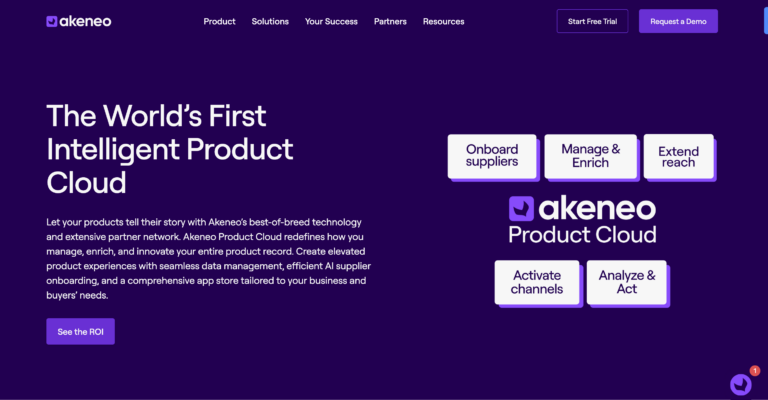
Akeneo is a leading Product Information Management (PIM) system designed to help businesses manage and distribute product data efficiently. Widely used by companies to centralize product data, it ensures organized and streamlined product information. For growing businesses, integrating an ERP and PIM system becomes crucial during expansion phases when managing increased data volume, supply chain complexity, and diverse sales channels is essential.
If you are confused about the integration of an ERP system or PIM system, take a look at this guide. Learn more.
- Product Information Centralization: The idea behind this is to centralize product data from different sources into one platform. This makes things easier to manage product data.
- Data Enrichment: Enhances product data by adding rich content, images, videos, technical information, and translations to ensure high-quality product listings.
- Data Distribution: Distributes product data to multiple channels such as e-commerce sites, marketplaces, mobile apps, and print catalogues in a synchronised and consistent manner.
- Localization and Translation: PIM makes it easier to manage multiple-language product content. This helps to widen products for the global markets.
- Data Quality and Validation: This tool always monitors and improves product data quality. If there is any missing or incorrect information, the tool ensures all the data meets standards before publication
- Product Association Management: Product association is an important part, and features like cross-selling, upselling, and variants are supported in the PIM tool.
- API and Third-Party Integrations: Integration makes up an integral part and it is possible to integrate easily with other systems. Integrate ERP, e-commerce platforms, CRMs, and marketing tools for better flow of product data.
Conclusion
Integrating Akeneo PIM in Shopware is an effective way to empower you to manage your products easily. Follow these set-up steps for a consistent and error-free product catalogue. Akeneo offers powerful features to scale your business. If you are looking for expert technical help to carry out Akeneo PIM integration with Shopware. Contact our Shopware Agency to experience a fast and hassle-free PIM integration.
FAQ
What exactly is Akeneo PIM and why do I need it for my Shopware store?
Akeneo PIM is a Product Information Management system that helps organize and manage all your product data in one place. It's useful when you have lots of products and need to maintain consistent product information across your Shopware store.
Is it expensive to use Akeneo with Shopware?
Akeneo offers a free Community Edition and a paid Enterprise Edition. The Community Edition is suitable for small to medium businesses, while Enterprise offers advanced features for larger operations. Initial setup costs mainly involve developer time.
Can I manage my product data without technical knowledge?
Yes, once set up, Akeneo provides a user-friendly interface to manage product information. You can edit products, upload images, and update descriptions without technical knowledge. Data automatically syncs to Shopware.
Will I lose my existing Shopware product data during integration?
No, you won't lose data. The integration process first imports your existing Shopware data into Akeneo and then sets up synchronization between both systems. It's a safe process that preserves your current data.
How difficult is it to train my team to use Akeneo?
Akeneo is designed to be user-friendly. Basic product management tasks can be learnt in a few hours. For admin tasks, Akeneo provides documentation and training resources. Most teams become comfortable within a week.

Related Articles








