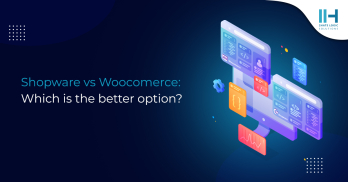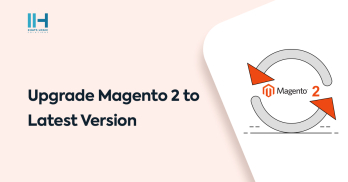Greetings! I'm Aneesh Sreedharan, CEO of 2Hats Logic Solutions. At 2Hats Logic Solutions, we are dedicated to providing technical expertise and resolving your concerns in the world of technology. Our blog page serves as a resource where we share insights and experiences, offering valuable perspectives on your queries.

Product Images Missing in Magento is a common issue that many Magento 2 users face, and there are several possible causes and solutions for it. Here are some of the most common ones:
The product images are not in the correct directory or have incorrect permissions.
You should make sure that your product images are located under pub/media/catalog/product/ in your Magento 2 installation, and that they have the correct permissions (755 for directories and 644 for files).
The product images are not resized or regenerated properly.
It would help if you run the command bin/magento catalog:images: resize in your Magento 2 root directory to resize and regenerate the product images according to your theme’s requirements.
The product images are not linked correctly to the products or the store views.
You should ensure that your product images have the correct scope (global, website, or store view) and are assigned to the correct products and store views.
The product images are not displayed due to cache or static file issues.
You should clear the cache and deploy the static files in your Magento 2 installation to ensure the product images are loaded correctly. You can do this by running the commands bin/magento cache: flush and bin/magento setup:static-content: deploy in your Magento 2 root directory.

Related Articles