Greetings! I'm Aneesh Sreedharan, CEO of 2Hats Logic Solutions. At 2Hats Logic Solutions, we are dedicated to providing technical expertise and resolving your concerns in the world of technology. Our blog page serves as a resource where we share insights and experiences, offering valuable perspectives on your queries.
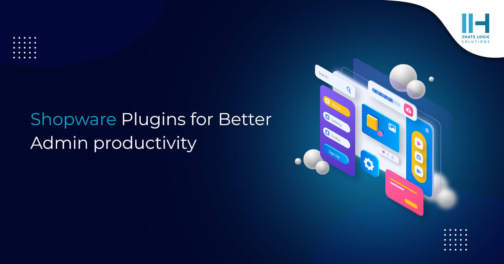
Developing and creating an online presence for your store can be a tedious and challenging process, especially if you are not fluent in the coding language. But in this era of globalization where everything is online, it is imperative to have our own e-commerce platform, whether to promote your physical store or as a means of expansion to your business. It is to help such business owners that we have back-end software tools and applications like Shopware, where you can easily create and design your own online store.
What is Shopware?
Created in Germany, Shopware is a PHP-based e-commerce application that is filled with user-friendly features and tools. The latest version of Shopware 6 is powered by Symfony and Vue.js, Amazingly customizable and automatically responsive are the highlighted features of Shopware 6. Shopware is generally a popular e-commerce platform used by businesses of all sizes and industries. Its popularity is mainly backed by the software’s excellent quality and the ability to meet strict design specifications and technological standards.
The Shopware development services can be used to create your e-commerce stores, where you can easily integrate your business-related processes and transactions and even your website content.
- Customizable
- Easy to learn
- Easy to manage
- Inbuilt SEO
- User friendly
- Seamless Third-Party Integration
Are few of the beneficial features of Shopware
Plugins on Shopware for better admin productivity
Now that you have understood what ‘Plugins’ are you might also have realized how they can be essential to improve your online stores’ performance and capabilities. Since they can make recurring and daily processes easier it makes sense to be equipped with certain plugins that can make your online store thrive and at the same time make your life much easier. We can now discuss what plugins are available or compatible with Shopware that will help to gain better admin productivity. Be it a physical store or an online store as a business owner you would agree, administrative work and tasks though may seem small actually have a major impact on how well the store can run.
Here are a few plugins that you can add to your shopware store that will help to make your recurring and routine tasks easier and more efficient
Admin Manager Mobile App for Shopware 6
The Admin manager mobile app helps Shopware 6 store managers and administrators get detailed statistics about their hourly, daily, weekly, and monthly sales in a nice bar chart through our intuitive app. The shop owners can download the app(link provided in the installation guide) from the play store or apple store and install it on their smartphones, iPads, and tablets.
The login to the app is very simple and at the same time highly secured. The user needs to install this Shopware plugin in your shop admin. Once installed, this plugin will display a QR code in your shop admin (under Marketing > Admin Manager App). When the user scans this QR code using the mobile app they will be logged in. When logged in, you could see the sales statistics, orders, Top selling products, top customers, and product list.
Mobile Shop Manager App
Simply take your shopware shop with you – call up all important key figures via an app on the go. The app is truly native (not a hybrid app) and can be operated intuitively – important for any shop operator who wants to be constantly informed about turnover, visitors, and conversion rate. The trend indicator shows you at a glance how your shop’s performance compares to the past.
Store Preview Button for Administration
For a store manager who works a lot on the dashboard, it’s kind of inconvenient to always copy the URL from the browser and open another tab to see the storefront. Store Preview Button helps you fix this and make it very convenient. When this plugin is installed and activated admins can see a button on the admin side header which in one click opens the storefront in another tab. It eliminates the need to copy-paste the URL or type in the URL every time to see any change that is made in the admin.
This plugin helps to directly open the deep URL of a category or product or shopping experience. This is very useful to go directly to a product or category while you edit and save it from the administration.
Custom Template Manager
It is simple to add additional functionality to an existing storefront or document using the template code editor included with this plugin. Access to the module will be through a new menu item called “Custom Template” in the administration’s sidebar. Apart from being free to use, it automatically adds new templates using extension syntax compatible with the expanded templates.
Advanced Dashboard with Google Analytics Integration
Advanced Dashboard provides important statistics for shop owners to get an overview of the performance of their shop from a single dashboard.
1. Statistics – Under statistics, it shows the data such as:
- Number of orders received in a period
- Items sold
- New customers acquired
- Invoiced amount
- Average order value
- Refund amount
- Abandoned cart count during last 30 days.
- Visitors
- Conversion Rate (Total visitors/Total orders)
You also have the option to view visitor count and conversion rate based on google analytics. For this, you need to configure the refresh token and view the id of the analytics api. Steps for a configuration have been provided inside the installation manual.
You have the option to filter by time intervals and view the above statistics. To show the abandoned cart value, it is required to purchase our abandoned cart plugin from the shopware store. It is advisable to be purchased as it boosts your conversion rate by sending reminder emails to customers to recover their abandoned carts. To see the advantages of the abandoned cart plugin and to purchase please check here.
2. Sales overview – Here you can see the overview of the sales for the last 30 days. You have the option to filter it on the basis of the time interval. Also, you could filter and see the sales output on the basis of turnover as well as the number of orders.
3. Top products – It displays the number of products purchased with the help of a graph. This graphical representation helps you understand the highest-purchased products.

Related Articles






