Greetings! I'm Aneesh Sreedharan, CEO of 2Hats Logic Solutions. At 2Hats Logic Solutions, we are dedicated to providing technical expertise and resolving your concerns in the world of technology. Our blog page serves as a resource where we share insights and experiences, offering valuable perspectives on your queries.

Quick Summary
This blog provides a comprehensive guide to ERP implementation, focusing on its benefits, costs, and key steps to ensure successful adoption. With the right approach, businesses can simplify operations, improve data management, and achieve long-term efficiency and cost savings through ERP systems.
Running an e-commerce business feels like juggling, orders coming in, inventory going out, and customer questions piling up. Sound familiar? Keeping all these balls in the air becomes increasingly challenging as your online store scales. That’s where ERP systems step in as your extra pair of hands.
Think of ERP as your business’s central nervous system, connecting everything from inventory to customer service into one smooth-running operation. Explore how an ERP system can transform your daily e-commerce chaos into clockwork precision.
How ERP Systems Improve E-commerce Operations?
An ERP system can significantly transform your e-commerce operations by simplifying processes and enhancing efficiency. Here’s how it can help:
- Centralized Data Management
- Automation of Routine Tasks
- Enhanced Reporting and Analytics
- Improved Customer Experience
- Adaptability
Signs Your Business Needs an ERP System
As your e-commerce business grows, you may notice inefficiencies or gaps in your current processes. It’s time to adopt an ERP system. Here are a few key indicators:
- Manual Processes: If you rely on spreadsheets, emails, or multiple disconnected tools to manage tasks, it’s time for automation.
- Inventory Issues: Frequent stockouts or overstocking, and trouble tracking inventory across multiple channels, are red flags.
- Poor Customer Insights: Struggling to gather and analyze customer data or track sales performance? An ERP system centralizes this information for better decision-making.
- Order Fulfillment Delays: Slow processing times or frequent errors in order fulfillment can negatively impact customer satisfaction.
- Growing Team and Complexity: As your team grows and operations become more complex, managing resources without a central system becomes harder
See How ERP Can Transform Your Business
Understanding ERP Costs and Investment
Adopting an ERP system is a significant financial commitment. Here’s a breakdown of typical costs businesses can expect:
- Initial Costs: Cloud-based ERPs have lower upfront costs (around $20-$250/user/month), while on-premise solutions are more expensive (starting at $50,000).
- Customization & Integration: Adapting the system to your needs and integrating it with other tools can add $10,000-$50,000 or more.
- Training & Support: Training and ongoing support are crucial, typically amounting to 5-10% of the total cost.
- Maintenance & Upgrades: Cloud solutions have lower maintenance costs compared to on-premise systems.
- Hidden Costs: Consider potential productivity dips during implementation and the possibility of unexpected expenses.
Steps to ERP Implementation
Take a look at steps you need to follow for an ERP implementation.
Step 1: Planning and Preparation
First, you should define clear goals and understand your business needs from the ERP system. Once you know what you want the system to accomplish, you can create a realistic timeline for implementation.
Step 2: Choosing the Right Vendor
Choose a vendor who understands your business processes and can customize the solution to meet your unique requirements.
Tip: Compare at least 3-5 ERP vendors before making a decision.
Step 3: Training and Change Management
Successful ERP implementation depends on proper training. Ensure your team is well-equipped to use the system effectively by providing training.
Step 4: Measuring Success Post-Implementation
Once your ERP system is up and running, monitor its performance closely. Measure success by tracking improvements in efficiency, cost savings, and overall productivity.
Warning: Rushing ERP implementation without proper planning can lead to costly mistakes and system inefficiencies.
Choosing Between Custom ERP and Off-the-Shelf Solutions
When choosing an ERP system, businesses have two primary options: custom ERP solutions and off-the-shelf ERP systems. Here’s a breakdown to help you decide which solution is best for your organization:
1. Off-the-Shelf ERP Solutions
Off-the-shelf ERP systems are pre-built and designed to serve a wide range of industries. Because they don’t require custom development, they are often faster and less expensive to implement.
Advantages:
- Lower initial cost: No need for expensive customization.
- Faster implementation: Pre-configured with common features.
- Regular updates: Often maintained by the vendor with automatic upgrades.
Disadvantages:
- Limited flexibility: Might not cater perfectly to unique business needs.
- Customization costs: Additional customizations can quickly add up.
- Potential for unused features: You might pay for functionality you don’t need.
The right ERP makes all the difference.
2. Custom ERP Solutions
Custom ERP systems are tailored to your business needs, providing a highly flexible solution. In comparison, the initial cost and implementation time are usually higher. This makes them ideal for businesses with complex or unique operations.
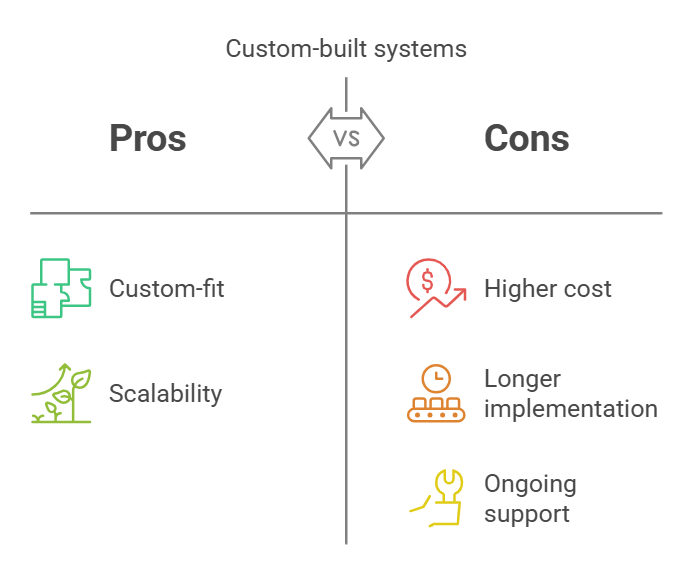
Advantages:
- Custom-fit: Built specifically for your business, ensuring a perfect match with your processes.
- Scalability: Easily grow and adapt as your business evolves.
Disadvantages:
- Higher cost: Custom development and ongoing maintenance can be expensive.
- Longer implementation: It takes more time to develop, test, and deploy.
- Need for ongoing support: Custom systems require dedicated maintenance and updates.
Which One is Right for Your Business?
The choice between custom and off-the-shelf ERP depends largely on your business needs, budget, and growth plans. A custom ERP might be the better choice if you have specific requirements that a not well-served by off-the-shelf solutions. On the other hand, if you need a cost-effective and quick-to-implement solution, an off-the-shelf system may be a better fit.
Measuring ROI of ERP Implementation
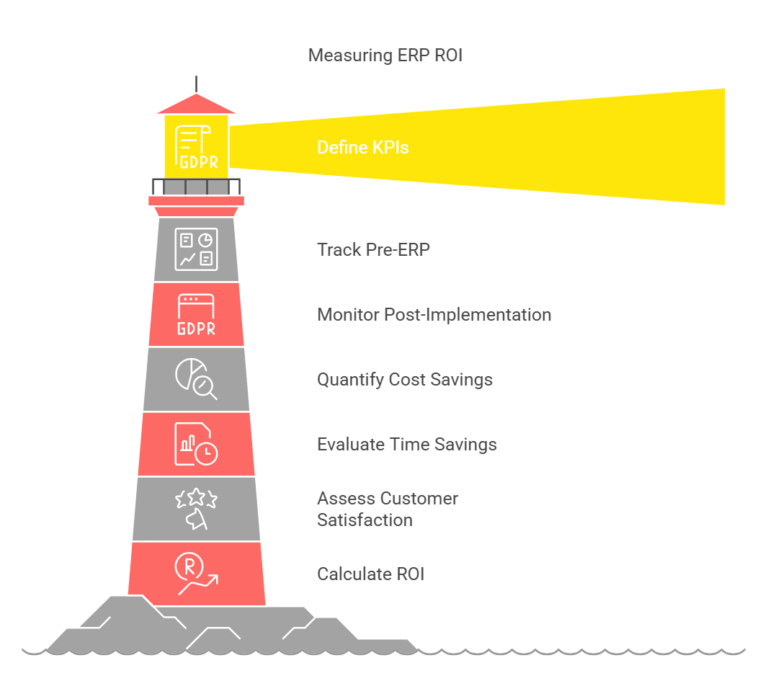
ROI in ERP
Calculate Return on Investment (ROI)
After tracking these factors, calculate your ROI by comparing the financial benefits (cost savings, efficiency gains) to the total investment in the ERP system. Use the formula:
ROI=(Financial Gain- Investment Costs)/ Investment Cost × 100
Conclusion
The right ERP solution does more than just organize your business; it allows you to focus on growing your brand and enhancing customer satisfaction. While implementing an ERP system requires an initial investment, the long-term benefits include streamlined operations, reduced challenges, and happier customers.
Remember, in e-commerce, staying competitive means staying organized. Partner with 2Hats Logic, and your future self will thank you for making this move.
FAQ
What is ERP?
ERP (Enterprise Resource Planning) integrates various business functions like accounting, inventory, order processing, and human resources into one system.
How do I choose the right ERP system for my business?
Choosing the right ERP system depends on your business size, industry, and specific needs. It's essential to evaluate factors like scalability, integration with existing tools, ease of use, and vendor support.
What are the common challenges during ERP implementation?
Challenges can include resistance to change, lack of proper training, integration issues with existing systems, and a mismatch between business needs and ERP functionality.
How long does it take to implement an ERP system?
The timeline for ERP implementation varies based on factors like system complexity, business size, and the level of customization needed. On average, it can take anywhere from a few months to a year to fully implement and integrate an ERP system.
Table of contents

Related Articles






