Greetings! I'm Aneesh Sreedharan, CEO of 2Hats Logic Solutions. At 2Hats Logic Solutions, we are dedicated to providing technical expertise and resolving your concerns in the world of technology. Our blog page serves as a resource where we share insights and experiences, offering valuable perspectives on your queries.

Quick Summary
Shopware plugins and extensions enhance your store’s functionality by improving performance, security, marketing, and user experience. This guide covers essential plugins, how to choose the right ones, installation tips, and custom development. Investing in the right plugins can optimize your store for scalability, efficiency, and better conversions.
Running a Shopware store? Then you know it takes more than just great products to stand out online. That’s where plugins and extensions come in. They’re the tools that can transform your store into exactly what your customers need and what you’ve always wanted it to be.
In this guide, we’ll cut through the confusion and show you which plugins and extensions matter for your business. Whether you’re just starting or looking to upgrade your existing store, you’ll learn how to choose, install, and use these tools to make your store work better for you and your customers.
Why Plugins & Extensions Matter in Shopware?
Plugins and extensions act as the backbone of a Shopware store, enabling store owners to add new functionalities. Whether it’s improving site speed, enhancing SEO, streamlining checkout processes, or integrating with third-party tools, the right set of plugins can significantly impact your store’s success.
So, who should use Shopware plugins? Whether you’re a small business looking to improve user experience or a large-scale enterprise aiming for automation and smooth integrations, plugins cater to all. They offer flexibility, scalability, and ease of use, making them essential for every store owner.
Understanding Shopware Plugins & Extensions
To make the most of Shopware, it’s essential to understand how plugins and extensions work, their differences, and how to choose the right one for your store.
What Are Shopware Plugins?
Shopware plugins are pre-built software components that extend the functionality of your e-commerce store. These can be installed with just a few clicks, allowing businesses to add features such as performance optimization, payment gateways, and marketing tools without modifying the core system.
Free vs. Paid Plugins: Which One to Choose?
The Shopware marketplace offers both free and premium plugins. Free plugins are great for basic functionalities, while premium ones provide advanced features, better support, and regular updates. Choosing between them depends on your store’s requirements, budget, and long-term growth strategy.
Essential Shopware Plugins for Every Store
Choosing the right plugins can significantly enhance your store’s performance, security, and user experience. Let’s explore the essential ones every Shopware store should have.
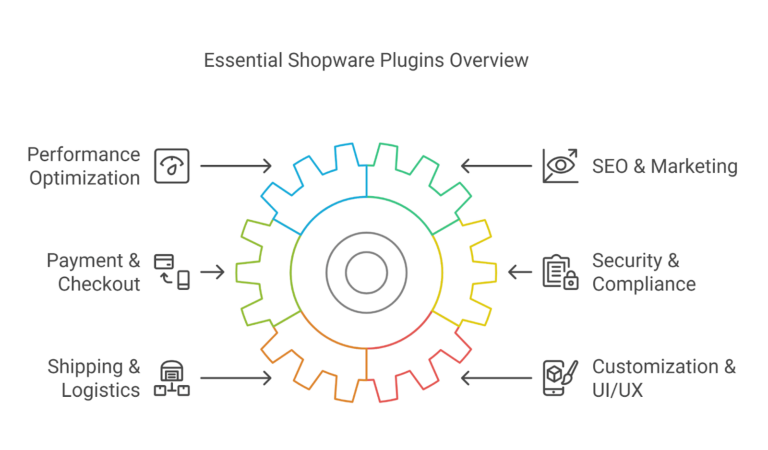
Performance Optimization Plugins
Faster load times mean better user experience and higher conversion rates. Plugins like caching tools, image optimizers, and database cleaners help ensure your store runs smoothly.
SEO & Marketing Plugins
Boost your store’s visibility with SEO optimization plugins, automated email marketing tools, and conversion tracking solutions that help drive more traffic and sales.
Pro Tip
AI-powered marketing plugins can automate personalized email campaigns, customer segmentation, and abandoned cart recovery, boosting conversions effortlessly.
Payment & Checkout Enhancements
Make checkout seamless with plugins that integrate multiple payment gateways, offer one-click payments, and reduce cart abandonment.
Security & Compliance Plugins
Ensure your store is GDPR-compliant, protect against fraud, and enhance overall security with advanced authentication and data encryption plugins.
Shipping & Logistics Solutions
Improve shipping efficiency with real-time tracking, automated shipping rate calculators, and logistics integrations.
Customization & UI/UX Improvements
Enhance the user experience with custom themes, product filters, and personalization tools that make shopping easier for your customers.
Need Help Choosing the Right Plugin?
Industry-Specific Plugins
- B2B-specific Plugins: Features like bulk ordering, customer groups, and pricing tiers.
- B2C Essentials: Loyalty programs, personalized recommendations, and AI chatbots.
- Marketplace Extensions: Multi-vendor functionalities for businesses looking to create their marketplace.
- Multi-channel Selling Plugins: Sell seamlessly across Amazon, eBay, and social media platforms.
Pro Tip
Always choose lightweight plugins that don’t overload your database. Test each plugin’s impact on your store’s performance before fully integrating it.
Where to Find Trusted Shopware Plugins?
For guaranteed quality and reliability, check out the 2Hats Logic Shopware Store, where you’ll find expertly developed plugins designed for seamless integration.
Installing & Managing Shopware Plugins
Installing a plugin is straightforward, but proper management is key to preventing conflicts and performance issues.
Step-by-Step Plugin Installation Guide
- Navigate to the Shopware Plugin Manager.
- Search for the desired plugin.
- Click ‘Install’ and activate it.
- Configure settings as per your store’s requirements.
Updating & Maintaining Plugins for Best Performance
Regular updates ensure security, bug fixes, and new features. Always test updates in a staging environment before deploying them live.
Common Issues & Troubleshooting
Experiencing plugin conflicts? Disable plugins one by one, check error logs, or contact the plugin’s support team for assistance.
Pro Tip
Always create a full backup of your store before installing or updating plugins. This ensures a quick recovery in case of unexpected issues.
Plugin Conflicts & Performance Optimization
- Avoid installing multiple plugins with overlapping functions.
- Regularly audit installed plugins to remove unnecessary ones.
- Use performance monitoring tools to track speed impact.
Warning
More plugins don’t always mean better performance. Keep your store efficient by deactivating or removing plugins you no longer use.
Custom Shopware Plugin Development
For businesses with unique needs, custom plugin development offers tailored solutions, let’s explore when and how to opt for it.

When to Opt for Custom Plugins?
If your business has unique requirements that standard plugins cannot fulfill, a custom solution is the best approach.
Working with a professional Shopware developer ensures smooth integration and tailored functionality for your store’s needs.
Get a Custom Plugin Tailored to Your Business Needs.
Compliance & Regulations in Shopware Plugins
Compliance is crucial for running a secure and legally sound Shopware store. Let’s explore the key regulations and standards.
GDPR-Compliant Plugins
Ensure that customer data is handled securely with GDPR-compliant plugins.
Payment Security Standards
PCI-DSS compliance and encryption protocols help protect sensitive payment information.
Regional Compliance Requirements
Different regions have unique e-commerce regulations, so make sure your store is compliant.
Migration & Integration
If you’re migrating platforms or integrating with third-party tools, specialized plugins can simplify the process.
Plugins for Data Migration
Automate the transfer of products, orders, and customer data with migration plugins.
Third-Party System Integrations
Connect your store with ERP, CRM, and other business management tools for smooth operations.
ERP/CRM Connection Plugins
Seamlessly sync data between your Shopware store and external systems.
Conclusion
Optimizing your Shopware store with the right plugins and extensions can bring growth opportunities. Whether you choose ready-made solutions or custom developments, always focus on performance, security, and user experience. If you’re unsure where to start, explore 2Hats Logic’s curated Shopware plugins or consult with our experts to build a custom solution tailored to your business needs.
FAQ
What are Shopware plugins?
Shopware plugins are add-ons that extend your store’s functionality without modifying the core system. They help improve performance, SEO, payment options, security, and more.
What’s the difference between a plugin and an extension?
Plugins are self-contained features that enhance Shopware, while extensions often involve deeper integrations with third-party systems like ERP and CRM.
Are free Shopware plugins good enough?
Free plugins are great for basic needs, but premium plugins often provide advanced features, better support, and regular updates for long-term success.
Where can I find reliable Shopware plugins?
You can find trusted plugins in the Shopware Store or at the 2Hats Logic Shopware Store, where we offer expert-built solutions.
How do I install a Shopware plugin?
Go to the Plugin Manager, search for the plugin, install it, activate it, and configure the settings as needed.
Can too many plugins slow down my Shopware store?
Yes, poorly optimized plugins can affect performance. Stick to well-reviewed plugins and regularly audit installed plugins to remove unnecessary ones.

Related Articles






